Hey, Friend!
We all love that feeling of jumping into a new car and discovering its cool features and functions and, better yet, getting your personal driving preferences just right! This area is dedicated to you, and helping you navigate your first few exciting months as you get to know your new car-panion.
Quick Links
Owners Manual
The ORA 03 Owner’s Manual provides everything you need to know about the car.
Service & Warranty booklet
Find out everything that’s covered with your warranty, from battery to paintwork.
Key features & settings
Get started quickly with an overview of the key tech and features.
The GWM ORA App
Bind the GWM ORA app to your ORA 03 to unlock all the features.
Frequently Asked Questions
Charging
Q) Is it safe to charge at home?
Absolutely. However, we would advise, prior to using a mains socket that you have the socket checked by an approved electrician to confirm that the socket and associated components can carry the required load. Alternatively, we would recommend you have a dedicated 240V/16 Amp socket installed.
Q) How quickly can I charge ORA 03?
A) Using a 100kW DC rapid charger, ORA 03 can charge in just 42.5 minutes when going from 15& – 80%. You can visit our charging ‘explainer’ page for more information.
Q) Can charging damage my battery?
A) Generally, It’s considered best practice to charge EV’s to around 80% when possible and not let the battery get too low. You should also look to maximise your use of 7kW (home) or 11kW (On-street) charging and not rely too heavily on DC rapid charging. It’s fine to use when you need a quick top up but heavy reliance on DC charging can impact performance over a longer period of time, which is true for all EV’s.
Q) How do I find my nearest charging stations?
A) If you’re struggling to find charging points near to you, you can simply say ‘Hello ORA, find nearest charging station’ or use tools like ZapMap or electric universe
ADAS
Q) How safe is ORA 03?
A) Thanks to its comprehensive ADAS (Advanced Driver Assistance System), ORA 03 has achieved a very high 5 star Euro NCAP rating and has recently been announced as one of the top 10 safest cars to launch in the UK in 2023.
Q) What ADAS functions come as standard?
A) As standard, ORA 03 comes equipped with 360 degree cameras, adaptive cruise control with lane centring function, lane change assist, blind spot detection, traffic sign recognition, emergency braking and rear cross traffic alert and brake.
Q) I want to turn some safety systems off, can I?
A) Users can disable various features of the safety systems in the vehicle to suit their personal driving style. Lane departure warnings and fatigue detection are settings that some drivers may want to disable if they prefer an unassisted journey. This can be done in ‘vehicle settings’ via the infotainment screen: [Vehicle Settings > Intelligent Driving]
App
Q) What can I do in the GWM ORA App?
A) Binding your ORA 03 to the GWM ORA app allows you to enhance your ownership experience through additional functionality including activating your free 18 month entertainment bundle. Through our handy app, you can also do things like pre-heat and pre-cool your vehicle, lock & unlock, open windows and check vehicle status. You can also upload photos, chat with like-minded people and even ask questions of our product experts.
Q) Can I use my vehicle without the app?
A) GWM ORA always recommend downloading the GWM ORA App, as it unlocks additional functionality of the ORA 03t. However, it is perfectly possible to drive the ORA 03 without the use of the App.
Climate Control
Q) Can I pre-heat and pre-cool the cabin?
A) Yes! You can access this feature in the GWM ORA app.
Q) Will using the heating impact my range?
A) Use of in car functions like climate control will impact your usable range slightly depending on the setting and frequency of use.
Q) I set the climate control temperature to high but it’s not circulating any heat
A) Please ensure that the ‘sun’ icon is selected within the climate control panel. This will ensure that warm air is available and circulated as desired.
Infotainment
Q) Which buttons do I use on the steering wheel to control my dashboard screens?
A) Almost all vehicle settings can be accessed through the infotainment screen (left), which is where you will access features like satellite navigation, radio, vehicle safety settings, display settings and more. The screen located directly in front of the steering wheel displays driver information only and can be controlled via the steering wheel button cluster on the right hand side. Here you will find trip data and depending on your display preference, real time traffic data. The left hand side steering wheel button cluster controls information on the infotainment screen (left) only.
Q) Will I always have to select my preferred settings at the start of every journey?
A) When choosing your settings preferences at the start of a journey, please be aware that core functions such as safety systems are always set to default ‘on’. This means that if you choose to turn off certain safety settings, it will not be a permanent choice and the feature will default to ‘on’ for future journeys. Other settings such as display and radio preferences will be remembered and saved until changed.
Q) Do I get access to online features for free?
A) Yes! Your new ORA 03 comes with a free 18 month entertainment bundle that enables access to things like Online radio, advanced ‘Hello ORA’ features and enhanced satellite navigation.
Hello ORA Voice assistant
Q) How do I activate my voice assistant?
A) You can either say, ‘Hello ORA’ or simply click the voice activation button on your steering wheel
Q) What can the ‘Hello ORA’ voice assistant do?
A) Hello ORA can assist you to perform various functions in the car, including things like: turning up volume, opening windows, finding the nearest charging station and altering climate controls.
A full list of commands can be accessed via your infotainment screen by navigating to [System Settings > Sound > Voice Assistant]
Q) Can I change my wake-up word?
A) If you don’t want to say ‘Hello ORA’ you can choose a different wake-up word to suit. Wake-up words can also be turned off so that the voice activation is only controlled by the button on the steering wheel.
Battery and range
Q) How big is the battery in the ORA 03?
A) ORA 03 Pure+ comes with a 48kWh battery that offers 193 miles of WLTP range. ORA 03 Pro+ comes with a 63kWh battery that offers 260 miles of WLTP range.
Q) Will my range adapt to my driving style?
A) Yes, ORA 03 features an adaptive range which ensures you’re always presented with an honest representation of your real world range based on previous journey data. This is why you might see a lower range, even when the battery is charged to 100%.
Q) What is the battery type?
A) ORA 03 comes equipped with a Lithium Ion (Pure+) or a Ternary Lithium (Pro+) battery type.
Breakdown cover & aftersales
Q) What is the battery warranty?
A) ORA 03 comes equipped with an 8 yr / 100,00 mile battery warranty and a 5yr / unlimited mileage car warranty.
Q) Who provides the breakdown cover?
A) GWM ORA products are covered by the AA and each customer receives 5 years of cover with the purchase of a new ORA 03. Customers will automatically be enrolled into the cover which can be accessed 24/7 365 days a year by calling: +44 2033756901
Q) What about servicing intervals?
A) Service intervals are amongst best in class at 2 years or every 18,000 miles which means less down time for you and even less cost.
Q) Who do I contact if I need a replacement part?
A) Drivers should contact an Authorised retailer or service centre for support. If you’re in the Trade, get in touch with our dedicated Bodyshop Team today.
Q) Where can I find breakdown recovery and emergency services information?
A) You can download this information as a PDF here.
Contact your authorised retailer
The experts at your local GWM ORA retailer are here to help you get the best of your GWM ORA car.
ORA Mobility Assistance
In the event of a breakdown or technical issue while at home or on the road, contact ORA Mobility.
Call us on
24 hours a day, seven days a week, 365 days a year
SOS
In the event of an accident or emergency, the SOS button in your ORA 03, located on the roof console, directly links you to Emergency Services.

Our recommended energy partner
Octopus EV provides a complete solution when owning an electric vehicle, making life easier and more convenient. From smart home charging, to flexible sustainable energy tariffs and a charge card that does it all, Octopus has you covered. At GWM ORA, we only want to partner with the best, most reputable and sustainable companies, which is why we recommend Octopus to all our customers.